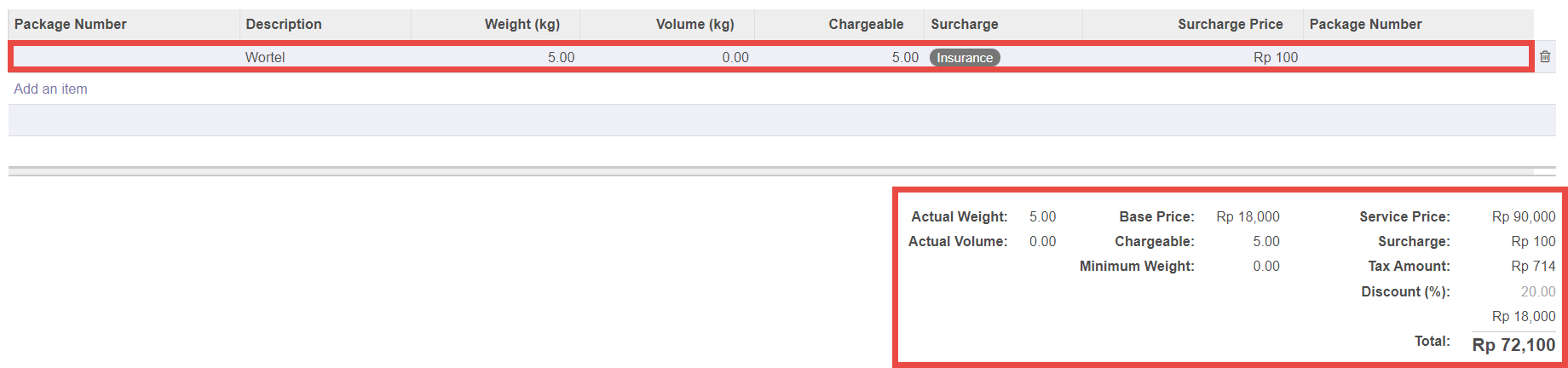Create Order
Steps :
I. Klik tombol Create
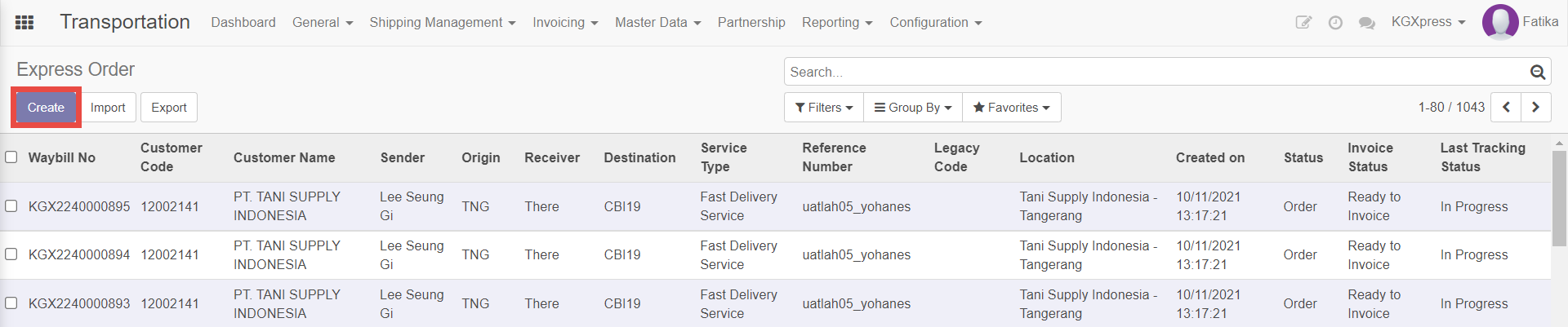
II. Input informasi Header:
• Customer
• Location
• Bill to
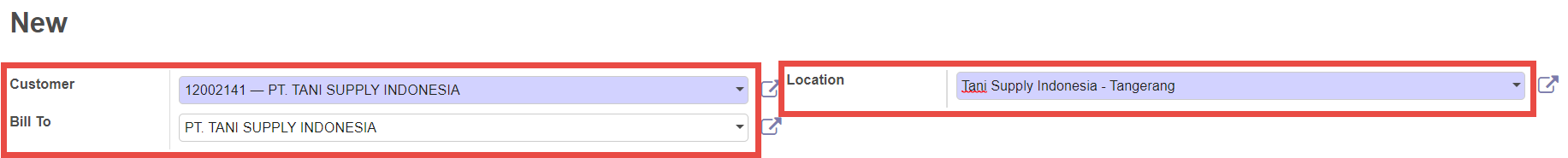
III. Input informasi Sender: • Name • Phone • Address & Zip Code
IV. Input informasi Recipient:
• Name
• Phone
• Address
• Sub-District, District, City, Zip Code
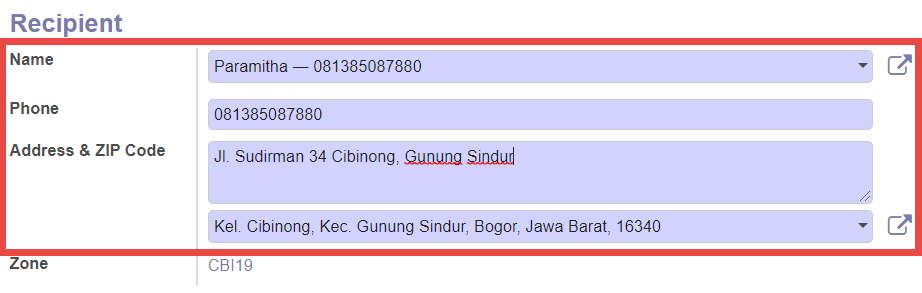
V. Input informasi Shipping:
• Service Type
• Commodity
• Sub-Commodity
• Reference Number
• Instruction
• Note
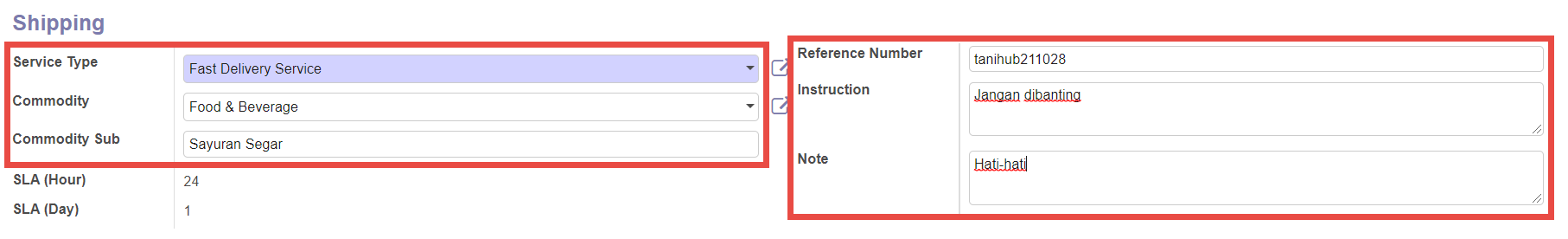
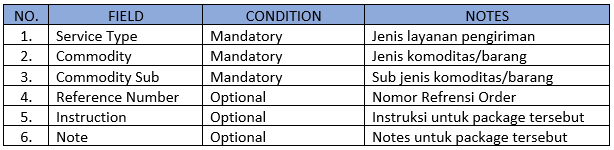
VI. Pada Tab Package, input informasi Package:
• Description
• Quantity
• Goods Price
• Surcharge
• Weight (kg)
• Length (cm)
• Width (cm)
• Height (cm)
Lalu klik Add Package
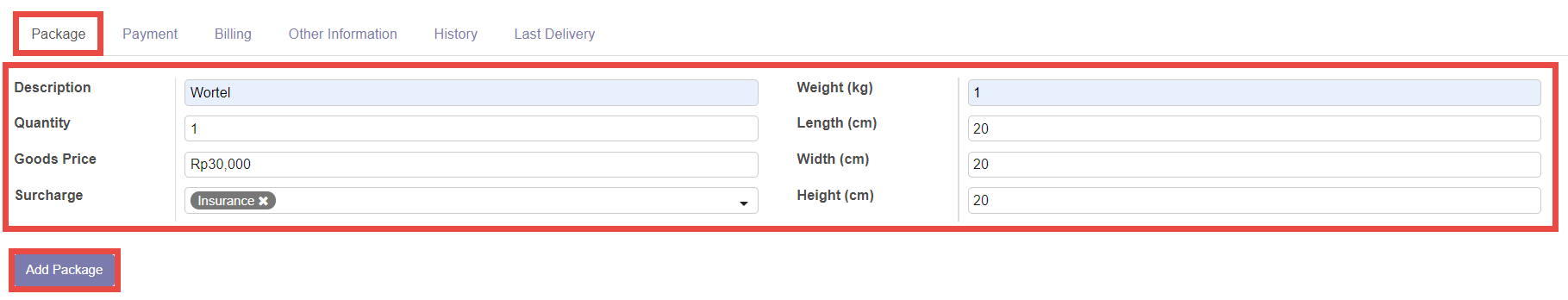
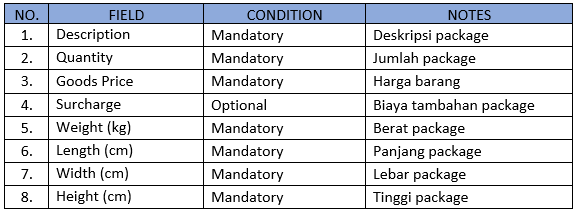
VII. Setelah Add Package, informasi package dan biaya akan tampil