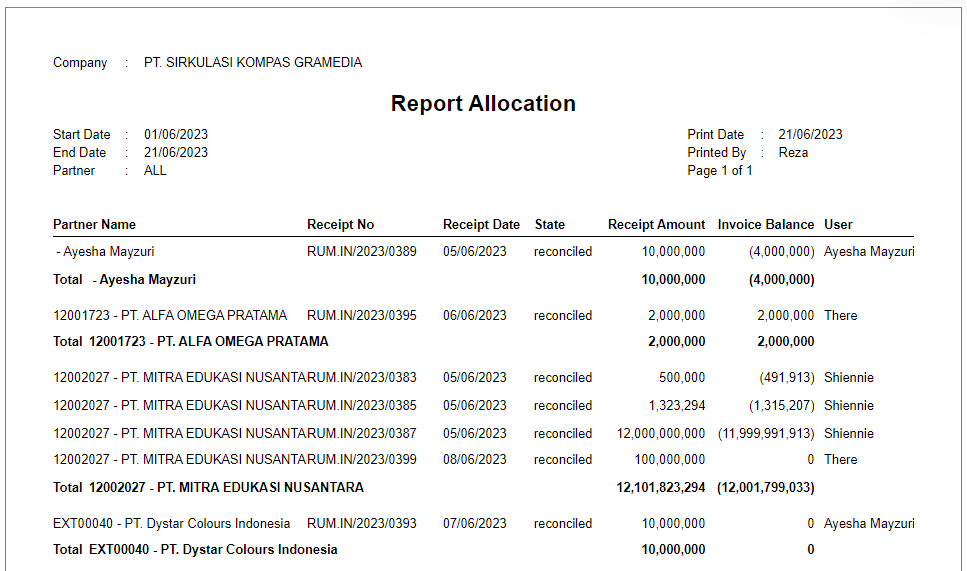Report Allocation
General Description: Report Allocation
User Guides: Report Allocation
1. Buka Menu Account Receivable
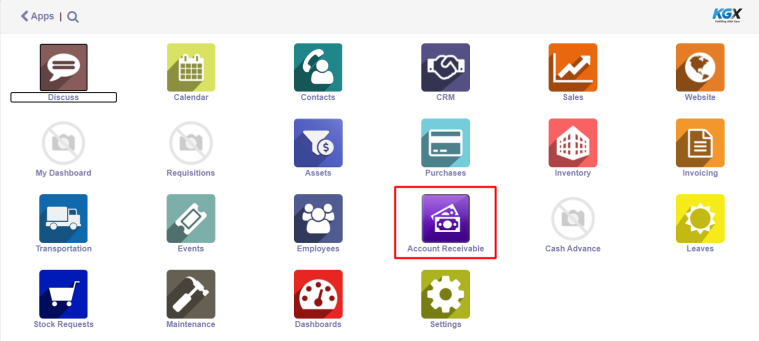
2. Pilih Reports, kemudian klik Report Allocation
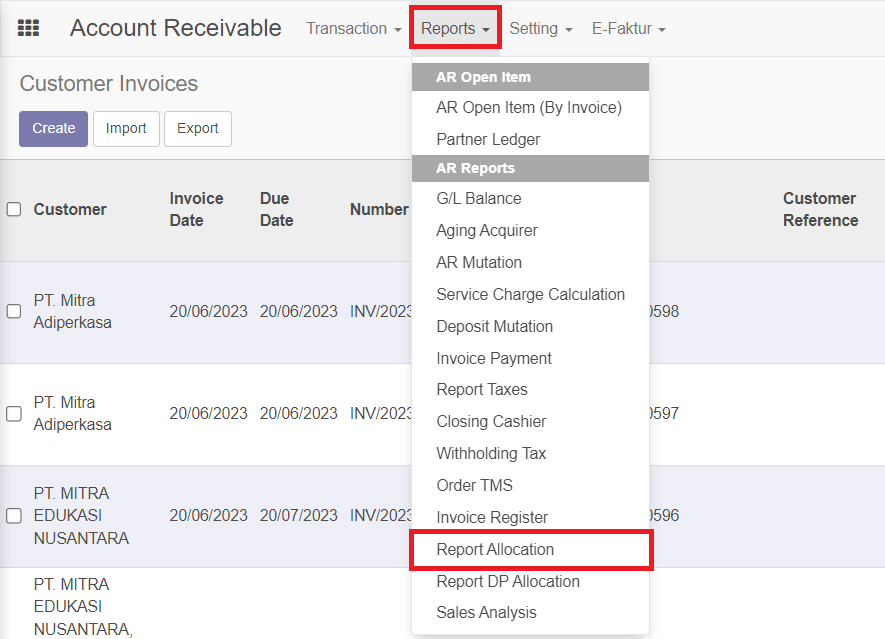
3. Kemudian isi form Report filters Report Allocation
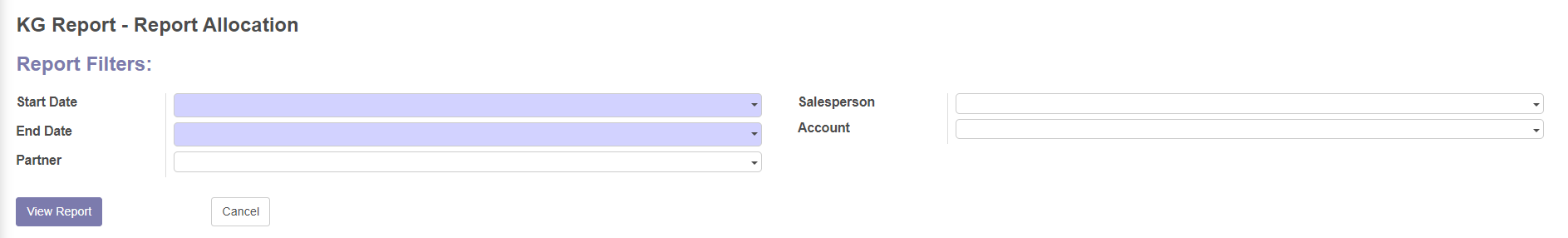
(1) Start Date, (Mandatory: Wajib isi)
(2) End Date, (Mandatory: Wajib isi)
(3) Partner, (Optional: Tidak wajib isi)
(4) Salesperson, (Optional: Tidak wajib isi)
(5) Account, (Optional: Tidak wajib isi)
4. Setelah isi form, klik button View Report
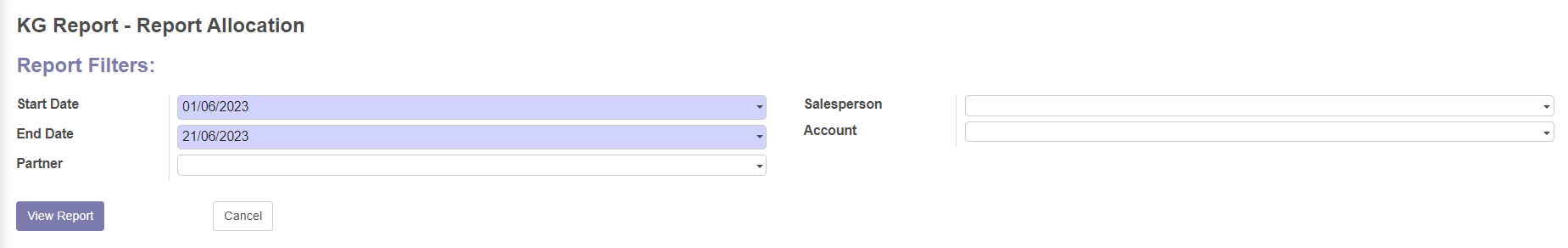
5. Kemudian, akan tampil list report Report Allocation seperti berikut ini: