View and Download Data All Shipment Report
View and Download Data All Shipment Report Steps :
i. Open Menu
ii. Pilih Transportation App
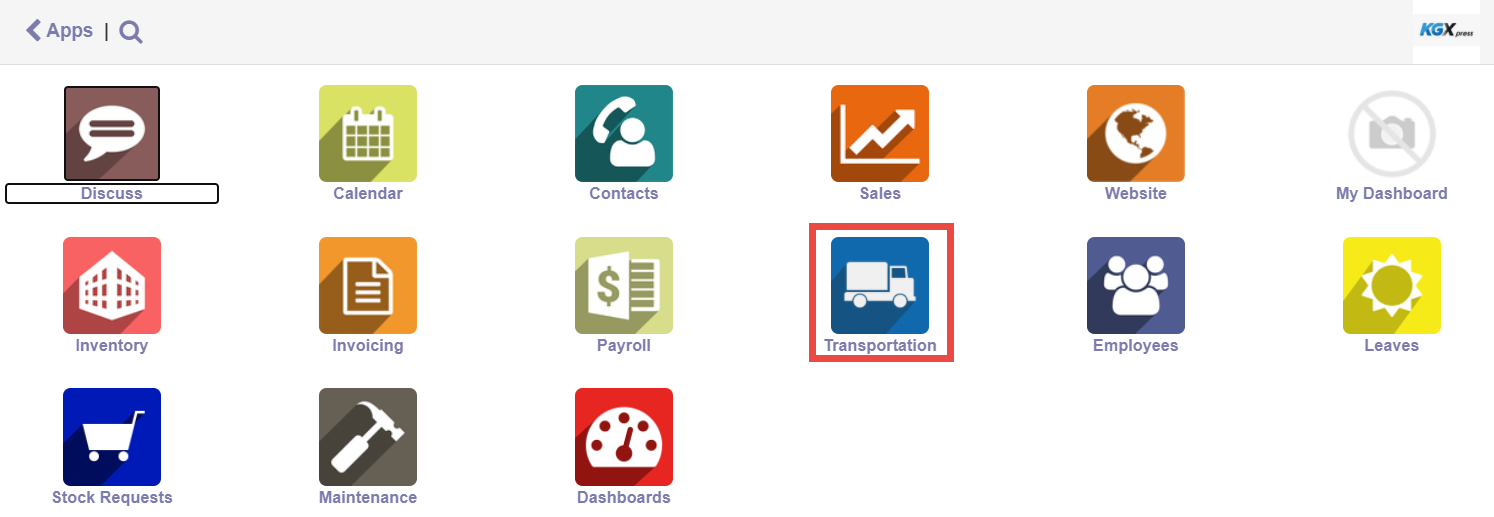
iii. Buka menu > Reporting > Data All Shipment
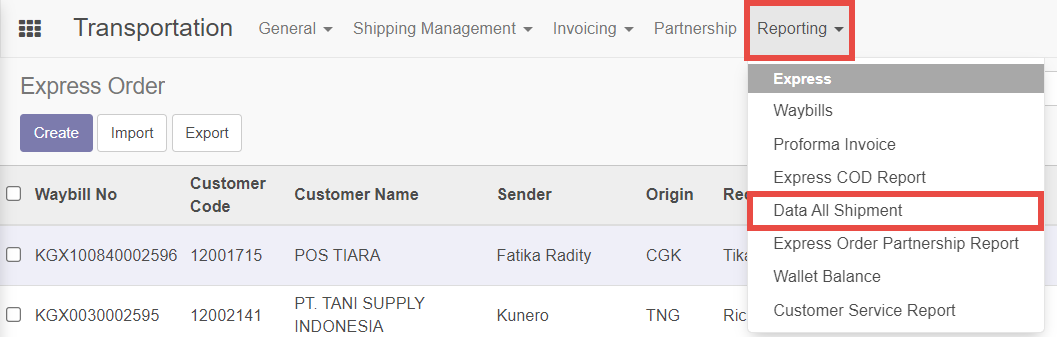
iv. Input informasi Reporting:
• Start Date
• End Date
• Type
• Location
• Customer
Lalu Klik View Report
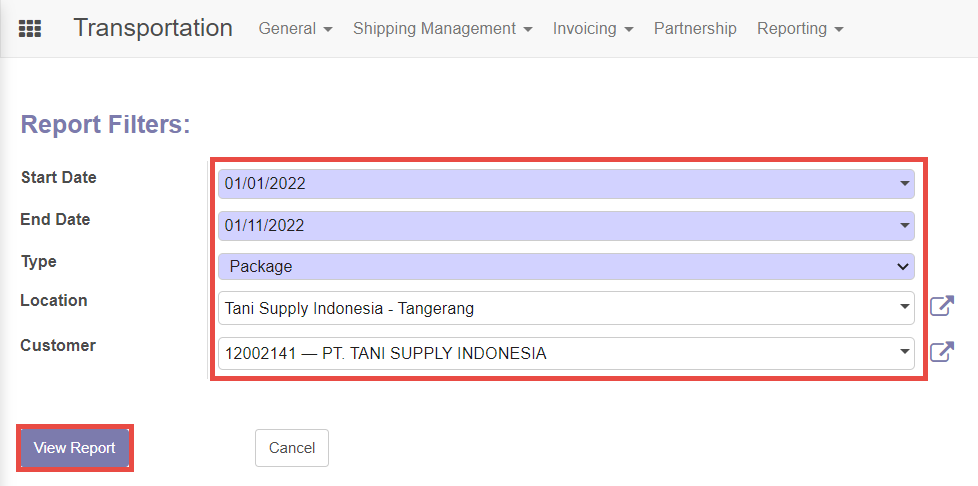
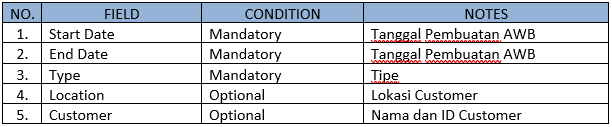
v. Klik Download XLSX untuk mendownload Repoting
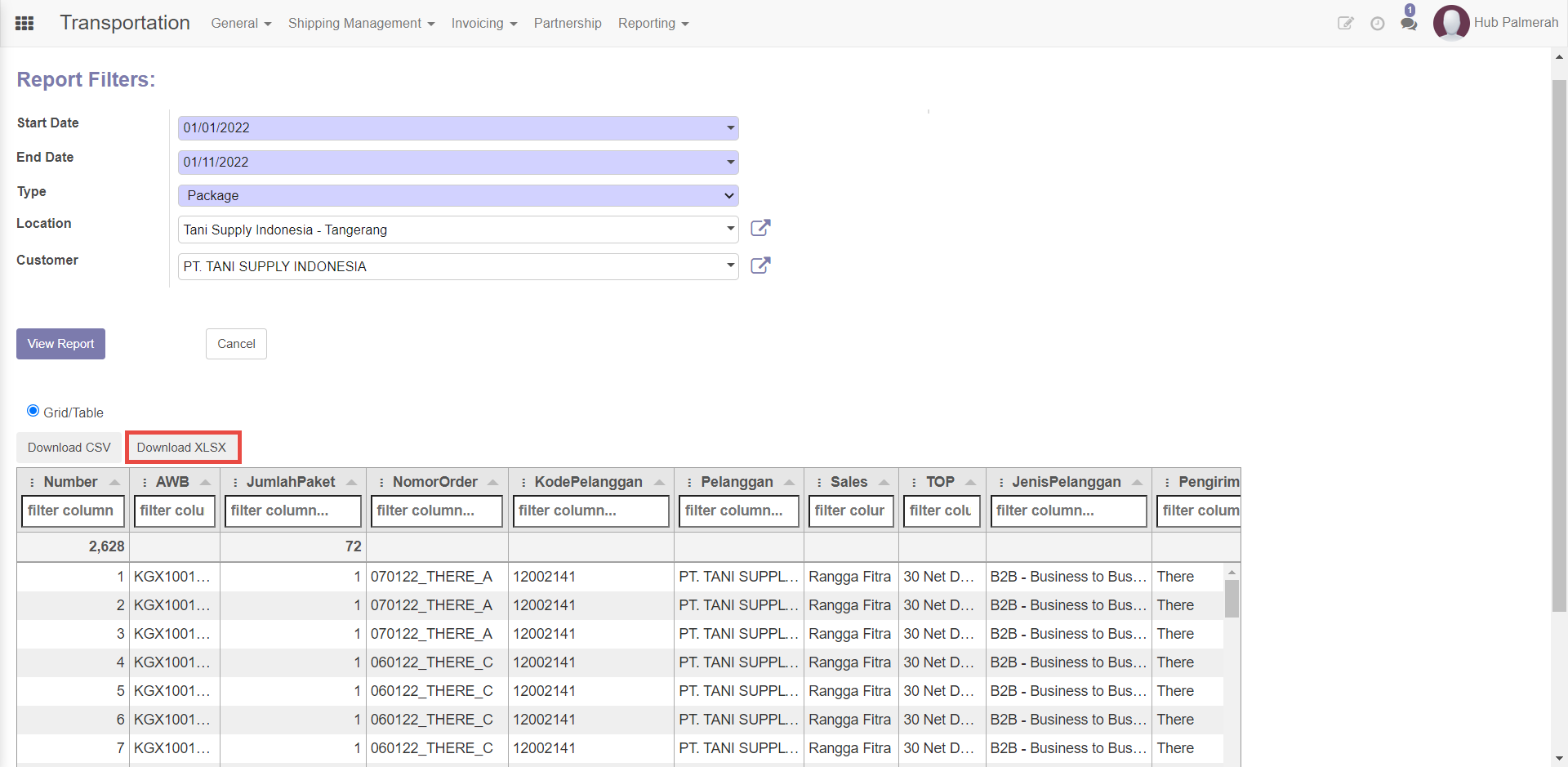
vi. Reporting akan terdownload