Export (download) Invoice SAP
Klik menu Property, lalu klik sub menu Invoice Excel Generator
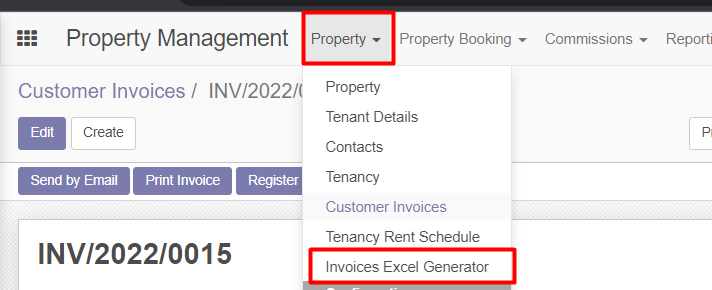
Input Start Date sesuai dengan Invoice Date yang ada di Invoice.
Klik Add an Item
Pilih Invoice yang sesuai, lalu klik button Select
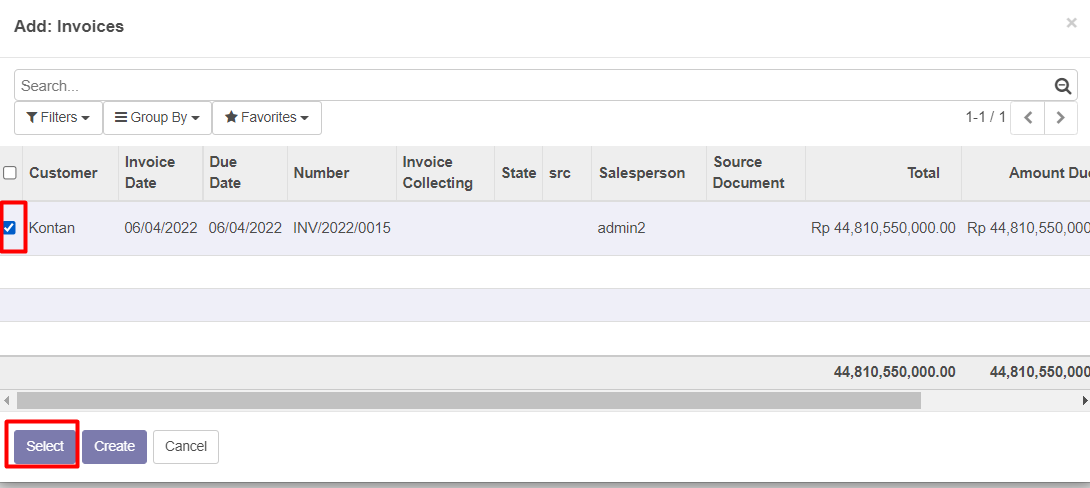
Klik button Print Excel
Excel dari invoice tersebut akan langsung ter-download.
Contoh hasilnya adalah file excel sebagai berikut: